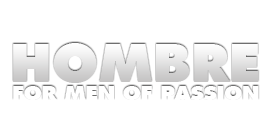With the World Cup a few weeks away it’s time to get your viewing environment in shape. If you still don’t have a big screen tv, now is the time to get one. Prices have never been better and selections abound. Here’s everything you need to make the best choice.
With the World Cup a few weeks away it’s time to get your viewing environment in shape. If you still don’t have a big screen tv, now is the time to get one. Prices have never been better and selections abound. Here’s everything you need to make the best choice.
LCD or Plasma: How do I choose?
According to cableorganizer.com, when it comes to choosing between Plasma and LCD, it’s important to shop in the mindset that one high-def TV is not necessarily better than another – rather, it’s a question of which one is right for you. That said, it can be a tough call to make when all that meets the eye are sleek screens and vibrant pictures – are Plasmas and LCDs really that different? The answer is yes, and in order to make your purchase a well-informed one, we’ve summed up the features of each screen type:
- LCD: Known longhand as liquid crystal display, LCD is the same technology used in your flat-screen computer monitor – just on a larger scale. Light streams through liquid crystal-filled cells to form images that have good color saturation levels and can be easily viewed even in rooms with high levels of ambient light. Great for gamers, LCD screens are wall-mountable, and are most commonly available (for home use) in sizes up to 65″.
- Plasma: Plasma display technology uses charged neon and xenon-filled gas cells to form bright, color-saturated images with excellent black levels. Excellent for home theater buffs who want to get the most out of their TV or movie-viewing experience, Plasma screens are relatively comparable in price to LCDs, and are likewise most commonly available in standard sizes up to around 65″.

Screen Resolutions: What’s the difference between 720p, 1080i, and 1080p?
Even if you know what size HD screen you’re looking for and you’ve narrowed your choice down to Plasma or LCD, the decision process isn’t over yet: have you thought about resolution? Resolution describes the sharpness and clarity of a TV’s picture, and while you’re shopping for a high definition television, you’ll come across three different formats: 720p, 1080i, and 1080p. Read on to find out – in a nutshell – what each resolution format can contribute to your HD experience. - 720p: Even though 720p is the lowest resolution within the HDTV standard, it delivers impressive pictures on screens that are less than 40″ in size. The “p” stands for progressive scan, a format that’s ideal for viewing fast-action movies, sporting events and video games.
1080i: Commonly referred to as a resolution although it’s actually a broadcast format, 1080i may not have as fast a frame rate, but offers more lines and pixels than 720p. It’s a terrific option for people who enjoy watching slower-moving programming with lots of close-ups – think documentaries, non-action movies, and prime-time dramas.
1080p: Otherwise known as “True HD,” 1080p combines a rapid frame rate with high pixel density for the best high-definition pictures available. Even though 1080p is the hottest thing going in HD resolutions, it’s important for you to keep in mind that with the exception of Blu-ray, PlayStation 3, Xbox 360™ and a relatively small amount of satellite TV programming, there isn’t as much true 1080p content out there as you might think. Although they’re backward-compatible with the lower resolutions (which they happen to display beautifully), 1080p screens don’t always get to live up to their true potential, but that’s okay – they’re ahead of the game, and ready to make the ever-increasing supply of HD content shine.
HDMI Cables: How much money do I really need to spend?
People will try to convince you that investing in an HDTV justifies shelling out for the best HDMI cable that money can buy. But the truth is, a steep price tag isn’t always a reliable indicator of a high-quality HDMI connection. We did a price comparison between our HDMI cables and those from 5 leading A/V retailers, and the results are truly eye opening. Of the six cables compared, five are certified for HDMI 1.3, and all are approximately 6 feet long and feature gold-plated connectors – yet there’s a $129.00 price difference between the most and least expensive models.Some of these cables may be marketed under famous names, but when all is said and done, they cease to be any different from ours as soon as they’re removed from their boutique packaging and plugged in. When you can receive the same quality of performance and manufacture from a $7 cable as from one that costs anywhere from 5 to 19 times as much, why break the bank? After all, with the economy as tight as it is, there are better things to spend your hard-earned money on.Cable Length HDMI 1.3 Gold-Plated
ConnectorsRetailer Price Dynex® HDMI Cable 6′ No Yes Best Buy $59.99 CableOrganizer 1.3 Certified HDMI Cables 6′ Yes Yes CableOrganizer.com $6.99 Monster Cable 1000HD HDMI Cable 6.6′ Yes Yes Circuit City $135.99 AudioQuest HDMI-A Cable 6.6′ Yes Yes Crutchfield $39.99 Radio Shack HDMI-HDMI Cable 6′ Yes Yes Radio Shack $39.99 Philips Gold HDMI Cable 6′ Yes Yes Walmart $34.88 Velocity™ High-Bandwidth HDMI Cable 6.5′ Yes Yes CompUSA $28.98
Wire Management: What can I do to hide my HDTV’s cables?
While most people purchase HDTVs to enhance their viewing experiences, it can’t be denied that a sleek flat-screen display also has a way of improving the overall appearance of a room. To ensure that your high-def screen looks as impressive as it possibly can, don’t forget to compliment it with some well-thought-out wire management. Managing HDTV cables not only hides them from view, but also prevents them from becoming tangled and disorganized. One of our favorite HDTV cable managers is the Wiring Solution, a channel that installs vertically below wall-mounted screens to cover equipment-to-TV cable runs, and can be easily painted to disappear into your décor. We also highly recommend surface raceway, a type of latching channel that can be used in just about any configuration to route cables short distances, or even around an entire room. Like the Wiring Solution, raceway is easily paintable, and thanks to pre-installed self-adhesive backing, it has the added advantage of tool and screw-free installation.Consumers may also visit CableOrganizer.com’s free access online Home Theater Learning Center at http://cableorganizer.com/learning-center/articles/home-theater.htm for ideas and insights on building or enhancing a home theater system.