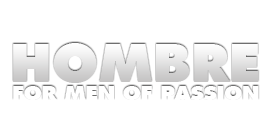Setting up a new home theater system is exciting, but, with equipment, components and wiring galore, it has its share of pitfalls. As with most home improvement projects, preparation – and a bit of forethought – is key.
Setting up a new home theater system is exciting, but, with equipment, components and wiring galore, it has its share of pitfalls. As with most home improvement projects, preparation – and a bit of forethought – is key.
Consider these simple installation tips from the experts at CableOrganizer.com – a leading provider of home theater cable, wire and equipment management solutions:
Account for power requirements
Make sure that your home’s circuits can handle the power load placed on them by home theater devices. Before you plug in and run all of those audio/video components, find out how much power you have running to your home theater room, as well as the total amount of power that will be drawn by the electronics. If the load is too heavy, reconfigure your equipment so that you don’t blow the circuit! And always remember: if you’re in doubt as far as power capabilities for a home theater go, there’s no shame in having a professional assess the situation. Where electricity is concerned, it’s always better to be safe than sorry.
Go easy on your cables
It’s only natural that you’re going to delicately care for expensive, top-of the line home theater components like screens, DVD players and audio equipment, but you need to make it a point to treat your cables gently too. After all, cables are responsible for transferring all the necessary signals between home theater devices. It doesn’t matter how great the equipment is; if your cabling is bent or crushed, the signal will be impeded and the audio/video quality won’t live up to its full potential. Cable stress is usually the result of improper installation, but the good news is that most problems can be easily avoided by observing these two key rules:
1. No sharp angles! If you need to work cable into or around a corner, don’t force it to form a sharp 90º angle… that sort of “kinking” interrupts audio/video signals during their journey from Point A to Point B, and will leave you with garbled pictures and sound. Instead, allow cables to gently curve, or sweep, into relaxed bends that will allow signals to flow freely.
2. Don’t squish your cables. Stapling to the wall or floor is a pretty common method for keeping coaxial cable secure and out of the way, but you need to watch out for how it’s done. The wrong types of staples can dig into cabling, damaging its insulation and impeding signal flow. To avoid cutting off circulation, either use staples that are specifically designed for use with coaxial cable, or go with an even better option: surface raceway. Raceway covers all the bases: it gently routes cables without squeezing or harshly bending them, it keeps them neat and organized, and it won’t even leave holes in your wallboard!
Don’t forget the surge protectors
It can’t be denied: with all things considered, installing a new home theater can turn into quite an investment. But no matter how much you’ve already spent, don’t connect all those long-awaited audio/video components until you’ve invested in one more thing: Surge Protection. Home theater electronics have the power to give you a larger-than-life viewing experience, but at the same time they’re extremely delicate!
One good power surge can be all it takes to fry audio/video components beyond use. By plugging everything – from the high-def screen to the sound system – into surge-protected power distribution units (PDUs), such as ISOBAR’s Tripp-Lite surge suppressor, you help to ensure that all of those valuable home entertainment components aren’t wiped out in one fell swoop. Give your equipment some room to breathe
Just like people, electronics tend not to function well when they’re overheated and kept in close quarters. When you’re deciding on how you’re going to mount all of those audio/video components, remember that correct spacing and thermal management are two key elements for a smooth-running viewing room. Be sure to consult the manufacturers’ specifications to see how much clearance is recommended for each piece of equipment.
Rack mount fans are also a terrific option for home theater thermal management: they’ll help to keep your equipment cool and going strong! Keep the dust in checkHave you ever accidentally inhaled dust and ended up sneezing, hacking and sputtering all over the place? If you thought that was bad, you should see what dust can do when it gets into electronics. To put it simply, dust interferes with the functions of home theater components, and left to build up, it can drastically shorten the life span of your audio/video equipment. If your home theater components are housed in an open entertainment console, be sure to dust them thoroughly and often.
Hang onto warranty documentsIn the excitement of setting up brand new home entertainment equipment, you may be tempted to just tear into boxes and start throwing around packing material and instruction manuals, but be sure to find – and hold onto – the paperwork for manufacturers warranties. Register your equipment with the manufacturers as soon as possible, then store all the documents together in a safe place for quick and easy reference… this will save you a ton of time and frustration in the event that one of your components malfunctions.
CableOrganizer.com’s inventory now boasts more than 500 SKUs for HDMI, DVI and component cables and related HDTV products. The company’s full line of HDMI cabling solutions may be accessed online at http://cableorganizer.com/hdmi-cable Other of the company’s HDTV and DVI solutions may be accessed online at http://cableorganizer.com/cables/audio-video-cables.htm
Consumers may also visit CableOrganizer.com’s free access online Home Theater Learning Center at http://cableorganizer.com/learning-center/articles/home-theater.htm for ideas and insights on building or enhancing a home theater system.