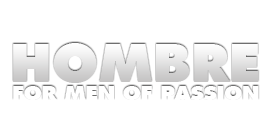What Can The CLOUD Do For You?
10 Oct 2012 by admin in Technology

Chances are part of your head is already in the clouds: Are you on Facebook? Have you tried out Google Docs? Do you watch movies on Netflix? Then, you’ve used a cloud-based service; you just didn’t realize it. What used to be a passive visit to a static website has become an interactive immersion of remote computing showing up seamlessly in your browser.
The Data Cloud
Simply put, “the cloud” refers to data that exists remotely from your computer, but is constantly available wirelessly to all of your devices. The advantage: All of your emails, photos, presentations, books and music are constantly synced across all your devices and instantaneously available to you anywhere in the world.
iCloud vs. Amazon vs. Google
During the recent launch of Apple’s iCloud service, Steve Jobs described the thinking behind it in this way: “About 10 years ago, we had one of our most important insights. We thought the PC would be the hub for your digital life where you put your photos, videos and music. But it’s broken down in the last few years. So we’re going to demote the PC and the Mac to just be a device. We’re going to move your hub, the center of your digital life, into and photos will take up space in the cloud. Apple is able to offer this service by scanning your library and populating your songs in the cloud without uploading them, since they already own them.
Competing for some time now has been Amazon’s Cloud Drive ; they now offer up to 5 GB of free storage with pricing plans starting at $20 per year for 20 GB of space and unlimited music storage. Google jumped into the game with their still-in-beta Music service, which is also free, but allows users to store up to 20,000 songs online. Some other cloud storage options to look into for free and easy data backup are LaCie’s Wuala (with redundant backup) and the free Dropbox service.
Cloud Productivity
One of the prime examples of the user-friendliness of the cloud has been the advent of online document creation, storage and sharing. Google Docs has been a major player since 2007 — this piece was written solely with it — offering cloud-based word processing, presentation creation, Excel document manipulation and data storage so colleagues can create and edit and share relevant data in real time over vast distances.
Since the ease of sharing documents with collaborators is such a boon to workflow management, Microsoft has finally unveiled their version. Dubbed MicrosoftOffice 365, the service was just released this June and will challenge Google Docs through seamless integration with the original Microsoft Office. Offering the productivity suite of Microsoft Office in the cloud, the service comes with a fee: It starts at $6 per user, per month, for small businesses.
Chromebooks
For those who like the idea of complete cloud-based computing, there is the release of two new laptops called Chromebooks. Google’s Chrome Web browser was developed simultaneously as an operating system, similar to OSX or Windows. Here, the browser is actually the operating system. The recently released Acer Chromebook AC700 3G and SamsungChromebookSeries 5 Titan are basically Web-only laptops. They both start up in fewer than 10 seconds, come in either Wi-Fi or 3G versions, are ultra-thin and -light with extensive battery lives (the Samsung version lasts 8.5 hours) and are priced between $349 and $499, depending on 3G capability.
Cloud Risks
Remember that the data is actually stored somewhere out there; it’s not being taken care of by angels with harps. Cloud servers in remote locations are storing and accessing your data for you and sending it to your browser over the Internet. There are two risks associated with this: physical loss of the data and interception of the data. Look at what happened to Gmail service when their email accounts suddenly vanished back in February 2011. Although Google was able to restore many user files, some were lost in the ether forever. The second potential risk involves a hacker accessing your files due to lax security encryption. The popular Dropbox service had a security flaw that could potentially leave your data open to a relatively simple hack. If your data needs to be secure, be sure to check that the most advanced encryption methods are being employed by your cloud service. Otherwise, to be safe, only store your innocuous data online.
Ian Rowan is a freelance writer
who’s worked and written for Men’s Journal, The Village Voice, Switched.com and Vice Magazine. When he’s not
traveling or writing his premature personal memoir, he specializes in technology
trends, social media, web 2.0 and gadgets.