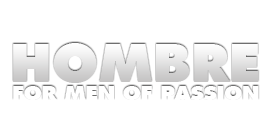With summer vacations and weekend roadtrips laptop multimedia use is bound to increase as you share your memories through YouTube, Facebook, or Twitter. In order to keep your computer running smoothly now is the time for a summer tuneup.
With summer vacations and weekend roadtrips laptop multimedia use is bound to increase as you share your memories through YouTube, Facebook, or Twitter. In order to keep your computer running smoothly now is the time for a summer tuneup.
Just like cars, computers need a regular tune-up. Without it, they can begin freezing, crashing, or becoming sluggish.According to PC Tools (www.pctools.com) if you don’t tune up your computer regularly, you may eventually have to spend hours reformatting your hard drive, deleting and reinstalling all your software, and losing all your personal settings. The other option is to have computer techs work on your computer which costs money.

5 SIGNS YOU NEED A SOCIAL MEDIA TUNE UP
1. Slow boot-up when you start your computer
2. Computer freezes at frequent intervals, possibly including a blue screen
3. If you double click on software or software shortcuts and nothing happens or you get “invalid shortcut”
4. Common programs running sluggishly with a delay in mouse movement
5. Crashes and error messages

At this point, people think it’s just time to get a new computer and spend hundreds of dollars. We recommend installing utilities software, like PC Tools Registry Mechanic, to clean up your system. With regular use, you can improve your computer performance, get a faster boot-up time, better processing of your favorite programs and avoid computer crashes and freezes. Registry Mechanic works with Windows® 7(32bit, 64bit), Vista® SP1+ (32bit, 64bit) and XP SP2+ (32bit). It’s easy to download and install at http://www.pctools.com/registry-mechanic/ or buy from your local retailer.
Not only will cleaning up your computer make a huge difference when you are on a desktop but it will translate into an even bigger difference as you communicate from the road, often using photos and videos that require your laptop to be fully tuned up and shaped up for maximum travel-publishing power.
10 SOCIAL MEDIA TUNE UP TIPS FOR BETTER COMPUTER PERFORMANCE THIS SUMMER
1. Be careful about installing software. Frequent installs and uninstalls will hurt your registry
2. Empty the Recycle Bin. Files that you delete from your computer are still stored in your recycle bin and will continue to take up a valuable hard drive space
3. Shut down your computer through Windows. Simply turning off the power without letting your computer save its settings will cause registry errors
4. Uninstall unused programs. The more programs you have installed the slower your system will become. You need to use the “Uninstall” command in the Add/Remove program feature in the Control Panel. You can’t remove a program just by deleting its folder and files
5. Back up your registry. You don’t want to lose all your settings if your registry is damaged. Registry Mechanic has the feature built in so it is automatic
6. “Defrag” your computer regularly. Each time you work with a file your computer stores changes in a different place on the hard disk. A defragmentation tool in Registry Mechanic will bring all the fragmented files together for faster file access and reduced load on your computer. You can also do it yourself by right clicking on hard drive, choosing “properties” – “tools “and “defragment now”
7. Delete Temporary Internet Files. When you visit a new website its content is stored on your PC and takes up hard drive space. Go to “Tools”, then “Options” – as each browser is a bit different, click through tabs to find an option of deleting temporary files and cookies
8. Ensure automatic Windows® Updates is turned on. You can turn this feature on via the Control Panel and then click on Automatic Updates to configure the settings
9. Schedule regular anti-virus & anti-spyware scans with Spyware Doctor with AntiVirus or Internet Security (quick scan daily, full scan weekly). Computer viruses and spyware can take over your computer’s memory and slow performance
10. At least every month, use a utility product with a registry cleaner such as Registry Mechanic to improve your computer’s performance, boot-up time, and speed when it comes to starting programs. If you don’t clean your registry regularly, you will eventually be forced to reformat your hard drive to prevent your computer from constantly crashing and freezing. Reformatting your hard drive is a time-consuming process which involves deleting everything on your hard drive and reinstalling all of your software, causing you to lose all of your settings. Using utility software monthly is preventive medicine.