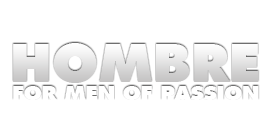Simplify your Picture Perfect Life with GOOGLE Photos
31 Aug 2015 by Javier Restrepo in Ego, Fame, Fashion, General, Home, Pleasure, Products, Style, Technology, TOYS
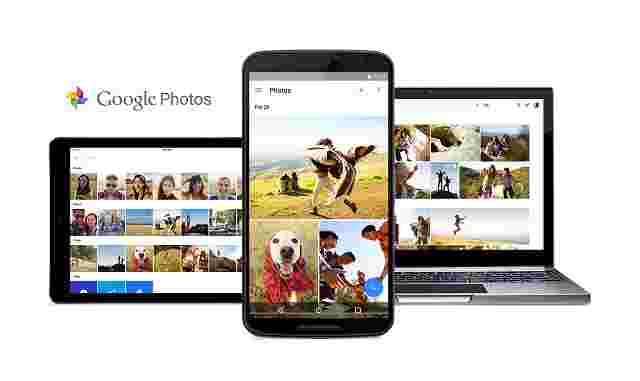
If the camera is your favorite icon in a smartphone, Google Photos has just made your life a LOT easier. Now suddenly all the images are available in all your devices the minute you take a shot. Every photo you have stored is also readily available. And no need to concern with memory space, with the Google Photos app you have unlimited storage across all your devices.
It’s all very simple. Download the Google Photos app to your phone, laptop, desktop or/and tablet. You have the option of what you want to back up. All your photo and video files, each picture you take, every image you download. It’s all there. Unlimited.
Now with thousands of images, how do you find what you need? Google Photos simplifies everything by grouping photos by categories such as people, things, dates, locations, activities, etc. You can find it by dates, or simply type ‘food’ to recover all the great restaurants you’ve visited.
The Google Photos app even automatically creates videos, collages, animations or albums for you. Instantly transform still photos into rich stories or movies. Of course you can also do it all yourself manually. Upload a sequence of five or more photos and get a fun, animated GIF, or create professional-looking movies with a matching soundtrack.
Remember that European vacation from last year, where you did so many things and visited so many cities? As you create your album the best photos and videos from your adventures become a beautiful, interactive timeline, automatically complete with the locations you visited.
And if you could not get Barcelona’s Sagrada Familia Cathedral or Rome’s Coliseum in a single shot, just upload three or more photos to get a sweeping, perfectly stitched panorama that effortlessly captures the full scene.
The photos themselves can become better since you can enhance them with creative instant filters and easy editing tools.
And once your albums or edited creations are ready you can share on with the world, or just with your favorite people. Simply create a link and send to your friend’s emails, or post on Facebook or any social media.
All your photos, organized, and easy to find; as simple as Google Photos.